Windows 7 and Lenovo T400|Windows 7 og Lenovo T400
[fusion_builder_container hundred_percent=»yes» overflow=»visible»][fusion_builder_row][fusion_builder_column type=»1_1″ background_position=»left top» background_color=»» border_size=»» border_color=»» border_style=»solid» spacing=»yes» background_image=»» background_repeat=»no-repeat» padding=»» margin_top=»0px» margin_bottom=»0px» class=»» id=»» animation_type=»» animation_speed=»0.3″ animation_direction=»left» hide_on_mobile=»no» center_content=»no» min_height=»none»][lang_en]I just installed Windows 7 on my (Thinkpad) Lenovo T400, it works like a charm. I struggled a bit with the switchable graphics though, because I dock my laptop and use the xdvi cable. All I got was black screen when I downloaded the drivers from Lenovo.
What I did then was disable the switchable graphics in the BIOS, booted and updated the drivers, I did this via the Lenovo updater. I updated everything and installed the Lenovo software, except the Vista patches. When I tried to install the Vista patches the machine went into blue screen.
After updating all drivers I enabled the switchable graphics again but it didn’t help, no matter what I tried.
But then I right clicked the power symbol, chose «Switchable graphics» and high performance, answered yes and there it was. Now everything works fine.
There is still a problem when I close my laptop while Windows 7 is running, if I do that and open it the screen is black. I found out that I had to press the power button and put it to sleep again, and then wake it up by pressing the power button again, then the screen is ok.
Remember that the System updater still think you run Vista, ignore that and install the updates that arrives for it on your new Windows 7 – but don’t install the ones that say «Windows Vista Update Module». 🙂
Update: You can now download version 4 of Lenovo’s update software, it will now recognize your Windows 7 system and be able to update drivers. It worked like a charm.
Update : September 9th a new version of the ATI drivers were released. Check out version 03.00.0741 special designed for Windows 7. It makes Switchable graphics a little easier to use. I had to fiddle a bit with the settings though but your setup will feel more «windows 7 native».
Update: Now I got the accelerometer to work too, I had to download the latest drivers via Lenovo update software.
[/lang_en][/fusion_builder_column][fusion_builder_column type=»1_1″ background_position=»left top» background_color=»» border_size=»» border_color=»» border_style=»solid» spacing=»yes» background_image=»» background_repeat=»no-repeat» padding=»» margin_top=»0px» margin_bottom=»0px» class=»» id=»» animation_type=»» animation_speed=»0.3″ animation_direction=»left» hide_on_mobile=»no» center_content=»no» min_height=»none»][lang_nb-no]Endelig er jeg kjempefornøyd med min (Thinkpad) Lenovo T400. Jeg slet lenge med Vista og oppgraderte til XP, da gikk det forsåvidt greit men jeg ble aldri fornøyd.
Nå har jeg installert Windows 7 Enterprise, det går så det suser. Lett å installere og norsk pakke var grei å få inn. Det eneste jeg stresset med var switchable graphics eller byttbar grafikk som de kaller det. Siden T400 har to skjermkort og jeg bruker xdvi når jeg docker maskinen så fikk jeg problemer. Maskinen nektet å vise på eksterne skjermer når jeg brukte docking. Det jeg gjorde var til slutt å disable switchable graphics i BIOS, installere Lenovo systemoppdatering og installere alle driverne, Vista driverne gikk greit bortsett fra fingeravtrykk-leseren. Vær obs på at det er lurt å hoppe over Vista-patchene, de lager litt krøll.
Når jeg hadde fått inn alle oppdateringer så bootet jeg og endret bios tilbake. Likevel fikk jeg bare svart skjerm. Til slutt fant jeg ut at jeg måtte høyreklikke batteriikonet ved klokken, velge byttbar grafikk (Switchable graphics) og høy ytelse – da gikk det bra!
Nå er jeg endelig kjempefornøyd med PC’en, Windows 7 er knallbra. Som du ser under i «lignende poster» så har jeg brukt en del tid på dette…
Ser at ITavisen skriver at folk er fornøyd med minnebruket, selv har jeg 4GB og trenger nok det når jeg skal utvikle for sql-servere etc men det er utrolig gøy at folk har klart seg med noen få hundre MB. Det betyr at hvem som helst i prinsippet trygt kan kjøre Windows 7. Gleder meg til å prøve på flere PC’er.
Her er artikkelen på Itavisen : Windows 7 kjører på 96MB Minne
Oppdatering : Den 9. september kom det en ny versjon av ATI driverne til skjermkortet. Det er versjon 03.00.0741, de fungerte utmerket til Windows 7 og man får en følelse av at det meste blir standard Windows 7. Man kan bruke de vanlige programmene for skjerminstillinger etc. Men jeg måtte knote litt for å finne ut av det, det er fremdeles litt uvant.
Oppdatering: Nå har jeg fått akselerometeret til å virke også, det var moro!
Oppdatering: Nå er version 4 av Lenovo update kommet, den kjenner igjen Windows 7 og vil oppdatere deretter.
[/lang_nb-no][/fusion_builder_column][/fusion_builder_row][/fusion_builder_container]
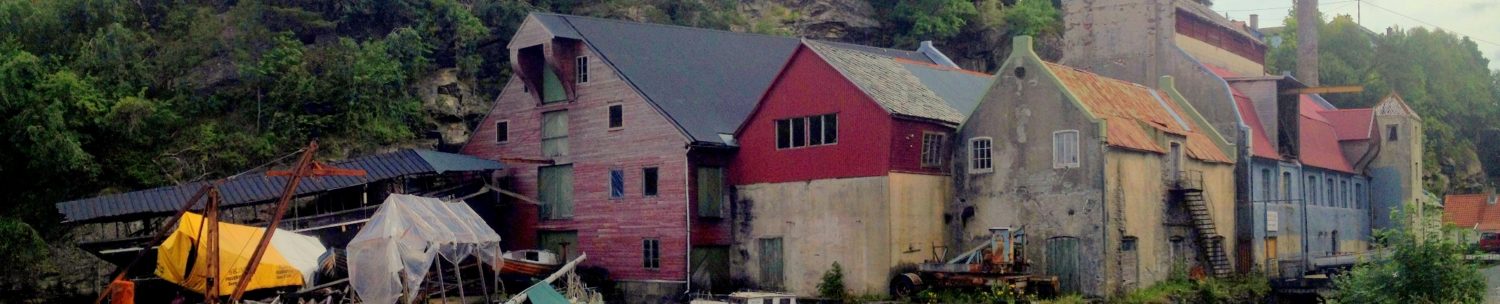
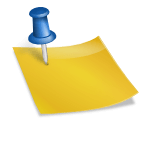




Windows 7 is freakn fast even in laptops. Goodbye vista!!!!
.-= Anime MMORPGS´s last blog ..Elements of Great MMORPG Games =-.
I am having some difficulties with the switchable graphics. When I dock my pc and boot I have to manually enable high performance to get my xdvi display to work. I hope there will be a fix to this.
hi, i’m currently working on the setup of my T400 with win7, but i cannot follow your installation procedure.
which updater from lenovo did you use? the one for vista? if i start that one, than the update brings up everything for vista 64bit (i have win7 ult 64 bit installed).
currently i cannot get the ati-card running. but i need this as i’m most of the time on workplaces with docking station, so the switchable feature is not the highest priority at the moment.
I used the one for Vista. The Lenovo software thinks you are running Vista, ignore that. But only install the drivers, not the ones named «Windows Vista update module».
I guess it will take a while before the software recognize that we run Windows 7 and not Vista, it just checks some version number now.
I just completed the upgrade on a t400 to windows 7. I did a clean install and then used the ThinkVantage System Update 4.0 this will update and download all the needed drivers and is very easy.
Thanks Phil for the heads up, I didn’t know it was released yet. It worked like a charm. 🙂
I had windows 7 on my thinkpad x61s and it worked great after downloading all the software updates. Did T400 come out before the x61s or after?
After I think.